How to Protect Your Personal Data Online
In an age where data breaches and cyber-attacks are increasingly common, protecting your personal data online has never been more critical. Whether you’re shopping online, using social media, or managing your finances, here are some essential steps to safeguard your personal information:
1. Use Strong, Unique Passwords
Creating strong and unique passwords for each of your accounts is crucial. Avoid using easily guessable information such as birthdays or common words. Consider using a password manager to generate and store complex passwords securely.
2. Enable Two-Factor Authentication (2FA)
Two-factor authentication adds an extra layer of security by requiring a second form of verification, such as a text message or authentication app, in addition to your password. Enable 2FA on all accounts that support it.
3. Be Cautious with Personal Information
Limit the amount of personal information you share online, especially on social media platforms. Cybercriminals can use this information to guess passwords or answer security questions.
4. Keep Software Updated
Regularly update your operating system, applications, and antivirus software to protect against known vulnerabilities and exploits. Enable automatic updates whenever possible.
5. Beware of Phishing Scams
Be vigilant about emails, messages, or websites that ask for personal information or login credentials. Always verify the source before clicking on links or providing sensitive information.
6. Use Secure Wi-Fi Connections
Avoid using public Wi-Fi networks for sensitive activities like online banking. If you must use public Wi-Fi, consider using a virtual private network (VPN) to encrypt your internet connection.
7. Monitor Your Accounts Regularly
Regularly check your bank and credit card statements for any unauthorized transactions. Report any suspicious activity immediately to your bank or credit card provider.
8. Back Up Your Data
Regularly back up important data to an external hard drive or cloud storage service. In case of a cyber-attack or hardware failure, you can restore your data without significant loss.
9. Be Mindful of App Permissions
Review the permissions that apps request and only grant access to what is necessary. Be especially cautious with apps that request access to your contacts, location, or camera.
10. Educate Yourself
Stay informed about the latest cybersecurity threats and best practices. Knowledge is a powerful tool in protecting yourself against cyber-attacks.
By following these steps, you can significantly reduce the risk of your personal data being compromised and ensure a safer online experience.

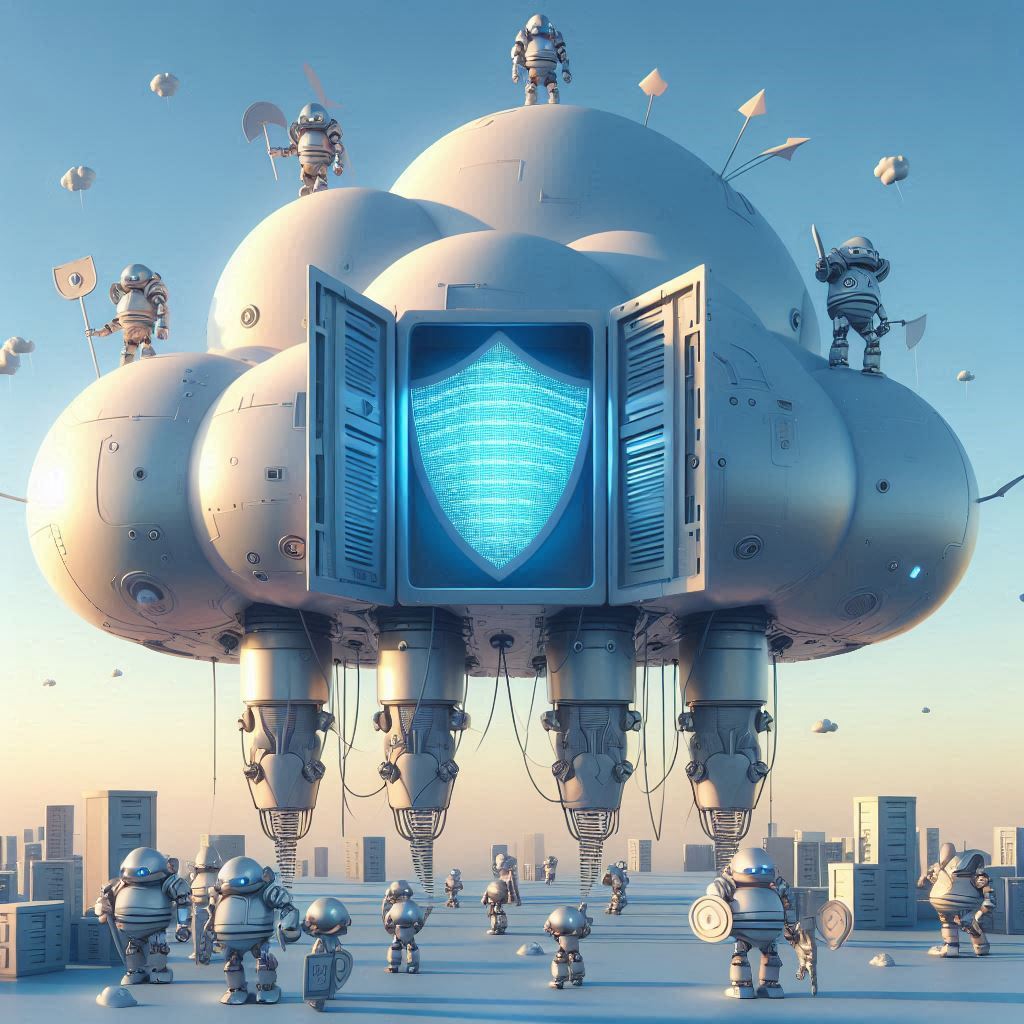

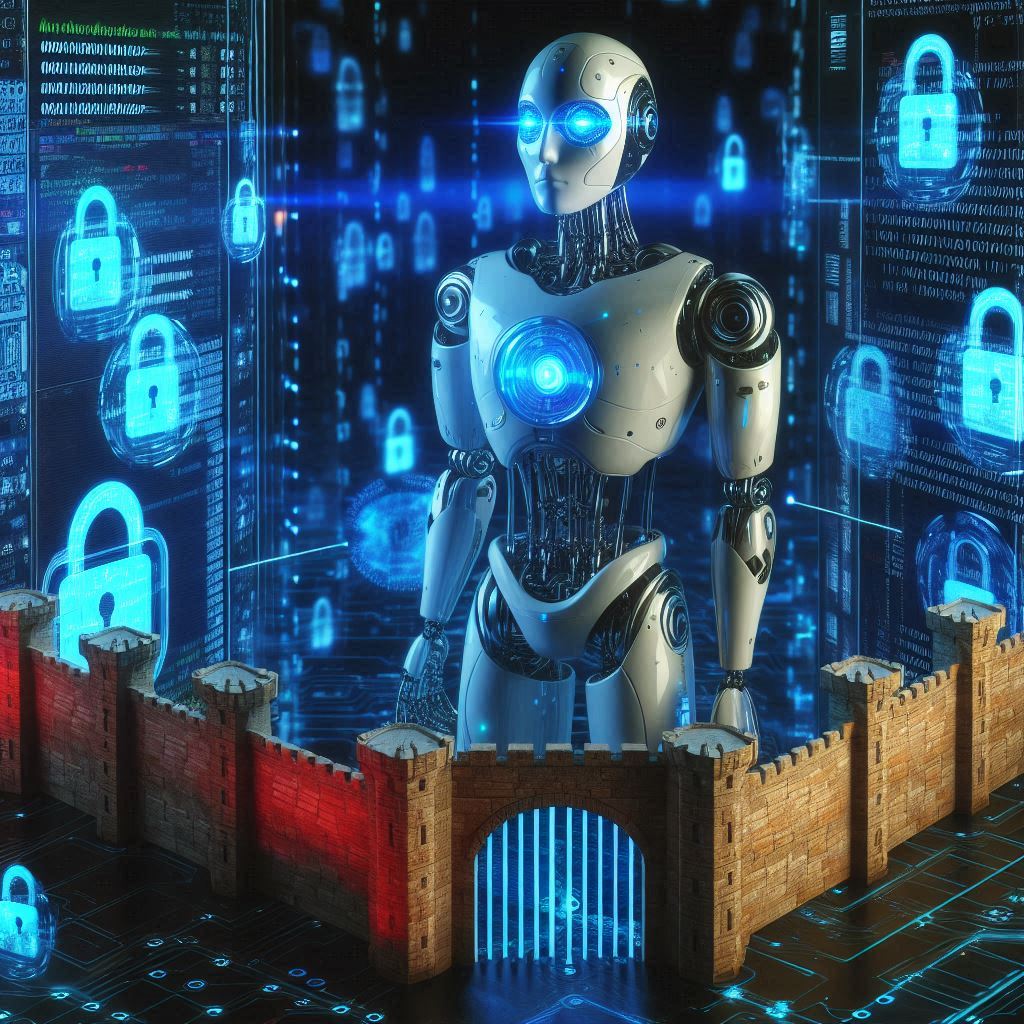

Comments